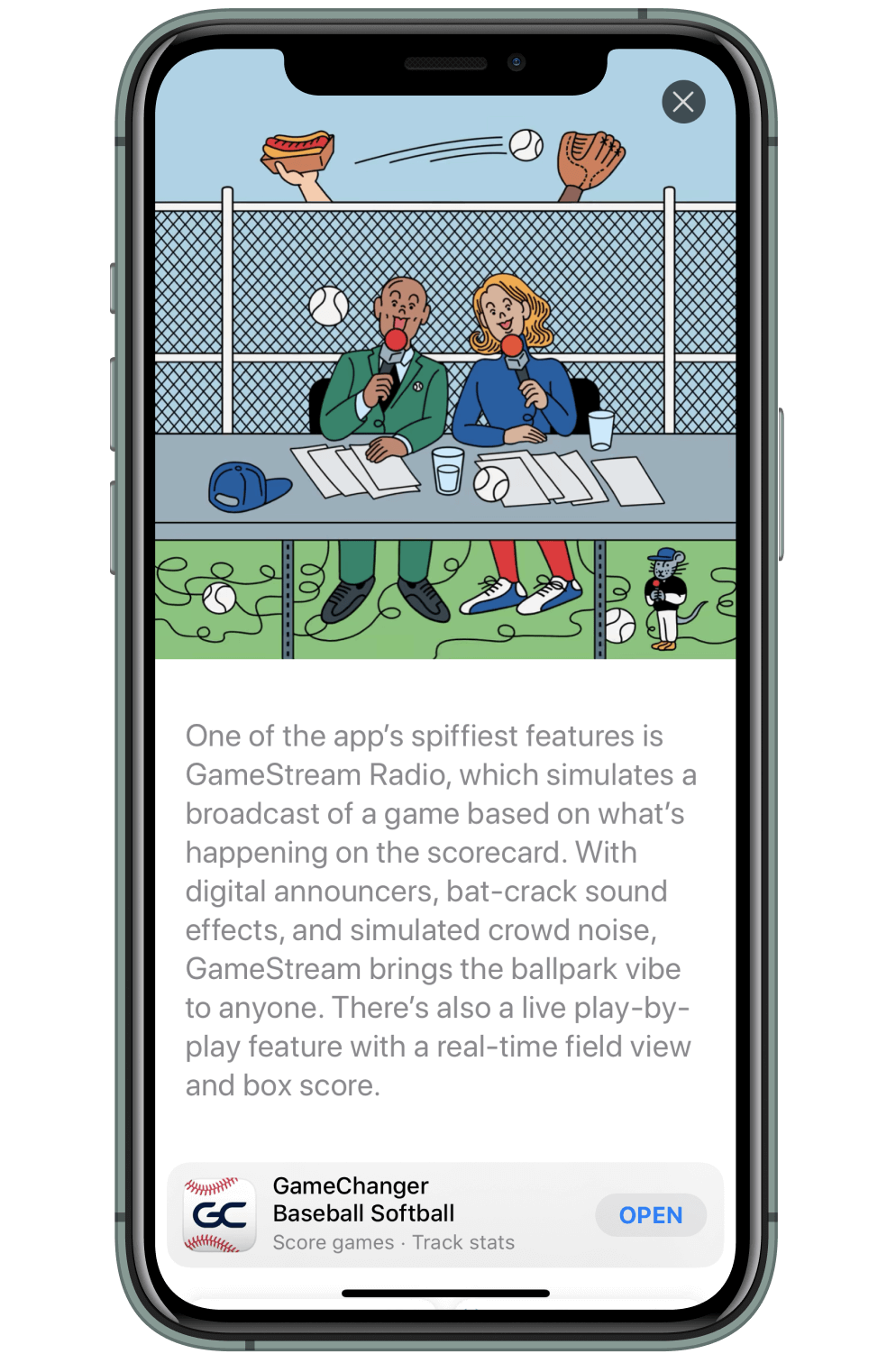Challenge
A year after redesigning the GameStream then expanding it to Android, we still felt there were more opportunities to improve and build upon this feature. Given that our team’s mission was revenue growth, we also believed that further investment in this aspect of our product would lead to more satisfaction among our current subscribers and an overall increase in new subscribers.
At the time, some of our most encouraging and meaningful customer feedback was that it made people feel like they were actually at the games. With this in mind, we asked ourselves what else we could do to create an even more realistic and immersive fan experience.
Based on user interviews, written customer feedback and product team discussions, we came to the conclusion that incorporating audio would add the most value to the GameStream. Specifically, when we asked people how they were following their games, we noticed that watching the game wasn’t the only thing they were doing. They were often working at their job, doing house work, cooking, or even watching on their way to the game. Clearly we could provide a lot of value by conveying information when their eyes weren’t on the game itself. Additionally audio would increase the accessibility of our app for those whose vision is impaired.
Early Research
After we committed to GameStream Radio, I decided to conduct some user interviews to get a better understanding of people’s expectations for this feature. I expected sound effects to be the easiest form of audio to implement so I decided to start there. I really wanted to see our users’ initial reactions to the addition of sound so I created a simple prototype to use in the interviews.
Our Findings
Upon testing the prototype with our users, two themes emerged in the feedback. The first was that the sound effects were a great complement to the GameStream and really made it come to life. But secondly, a few people wished there was someone announcing the plays. At this point we recognized that we were not accomplishing our own goal of allowing people to follow the game without looking so it became evident that an announcer was needed.
Figuring Out the Sound
Knowing that our goal now was to create an audio experience that included both an announcer and sound effects, I started absorbing a lot of baseball content from various platforms. I wanted to get a better feel for the common phrases that were used and become accustomed to the sounds of the game. One of my most important resources was MLB’s The Vault podcast which I started listening to during my commutes. It allowed me to listen to past notable games.
Apart from one of our competitors, live play-by-play experiences of this type are generally read-only so the amount of competitive analysis I could do was rather limited. Instead, I decided to dive deep into video games as it’s an industry that really refined this aspect of their experience. I looked at baseball games from the 90’s like Ken Griffey Jr. Baseball to MLB the Show, which is considered the best baseball simulation experience on the market.
Here are a few examples of the experiences I researched:
The Announcer
Once I started getting a good grasp of the vernacular of a baseball game, I started writing scripts for different games to see if they would fit with our GameStream.
To reduce dependencies on any third parties, we decided to try the native text to speech functionality on iOS and Android for the announcer. I then worked with an engineer to create a voice app where we could insert our phrases and choose from the available native voices to speak them.
Prototype Evolution
After testing out different voices, phrases and sound effects I settled on a direction for the feature and started building a second prototype to do another round of testing:
We received a lot of positive feedback from this version which gave us more confidence in our objective. We then discussed what was feasible and started planning to build out the feature.
Putting It All Together
Combining all of the elements together, I created this GameStream Radio flow to communicate how this feature would function:

Controlling the Sound
Although the feature didn’t require a lot of UI work, I still needed to define a way to turn the sound on and off. Because the sound was connected to the animations, the control had to be visible when you were in the field view. I explored different types of UI for this as shown below. While we also experimented with adding more control to the sound, we decided to keep things simple by only creating an off/off button.
Playing in the Background
One of our main objectives was that the sound also had to work outside of the app as people that could not be at the games, were likely to be doing other things at the time. We decided to display the following content:
Reception
We initially released GameStream Radio only for iOS first. Even though we didn’t announce it to Android users, we immediately started receiving questions about how they could get the radio icon on their phone. Although we were already working on it, the requests gave us validation that we had created something special. We also received feedback confirming that our users were now able to do other things while they kept up with the team they follow.
App Store Feature
In addition to reviews from the public, GameStream Radio was eventually featured by Apple in one of their stories.